You’ve gathered highlights and notes from the books and articles you read... but what should you do with them? And how can you make it easier to create new notes or highlights? We've curated 5 of the best knowledge hub tools to help you build a powerful “second brain” for your ideas, highlights, and notes.
Creating a personal knowledge hub is essential for anyone who wants to capture, organize, and make the most of insights from their reading and learning. Whether you’re a researcher, student, professional, or just a casual learner or reader, having a few great tools to collect and manage your knowledge can help you get more organized.
Each tool below offers unique features and approaches to managing the knowledge you gain from your reading, so you can find the perfect fit for your workflow.
1. Notion

Notion is probably a tool you have heard of. It’s an all-in-one workspace that you can use for notes, project planning, to-dos, and much more.
It’s not specifically designed for reading highlights, but it’s so flexible you can use it for pretty much anything. You can add in your book notes, web clippings, random ideas, and then organize them however you want, such as with tables, tags, or links.
The best thing about Notion is how you can build your own system. Want a database for your books? Easy. Want to link your notes together? You can do that too. There are tons of templates available too, including some just for highlights and notes, so you don’t have to start from scratch.
Key Features:
- Flexible Databases: Make your own highlight trackers with custom fields, filters, and different views (like tables, boards, calendars, galleries).
- Rich Content Editing: Add images, code, videos, and much more.
- Powerful Linking: Connect your notes and ideas with links and relationships, so nothing gets lost.
- Templates Library: Loads of ready-made templates for book notes, summaries, and more.
- Notion AI: There’s Notion AI built in (if you pay for it) that can help you write, summarize, or organize things.
2. PastReads
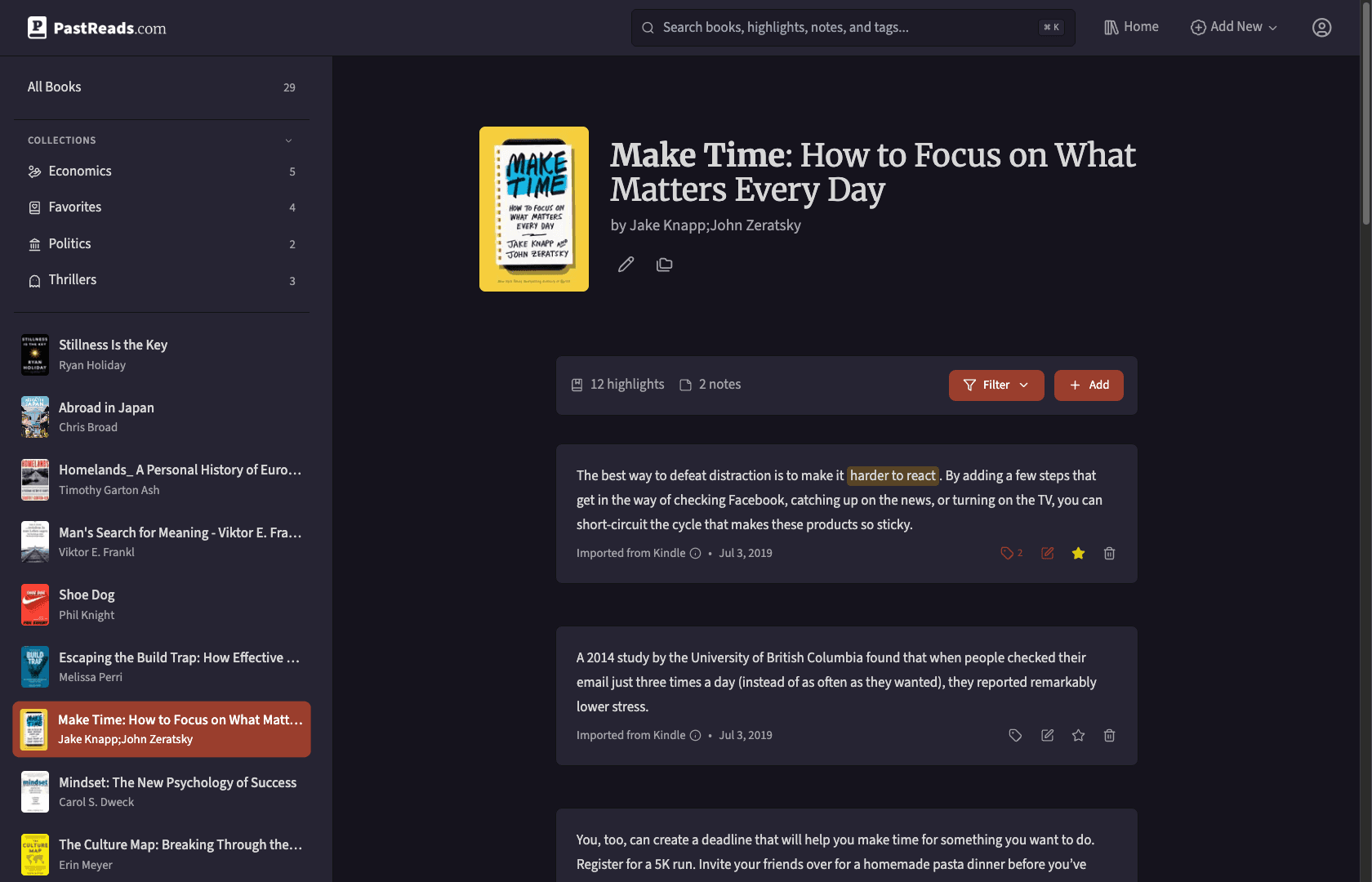
PastReads is designed specifically for people who want to get more out of their reading. You can easily import highlights from your ebooks (Kindle, Kobo, Apple Books) or grab highlights from any web page with the Chrome extension.
Once everything's in PastReads, you can search through your entire library and organize it however you want. It's really simple to go back and find that perfect quote or insight you have read months ago.
PastReads also offers tools to help you actively engage with your reading. You can chat with your highlights, generate summaries, receive daily or weekly recaps (for example, by email) to keep key insights fresh, and more.
Key Features:
- Easy Import: Bring in highlights from Kindle, Apple Books, Kobo, Readwise, and the Chrome extension
- Smart Organization: Organize and edit highlights with collections, tags, and notes
- Instant Search: Find anything in your library with a quick search
- AI Chat: Ask questions about your highlights or generate summaries
- Reading Recaps: Get personalized digests to help you remember key insights
3. Remio.ai
Remio.ai is an AI-powered personal knowledge hub that helps you seamlessly collect, organize, and access all your information.
Once you install Remio.ai on your Mac and add its Chrome extension, you can upload, highlight, or add notes to almost anything—web articles, files, or your own thoughts. Remio quietly works in the background, capturing and organizing your knowledge as you go.
You can then ask Remio questions about your highlights, notes, open browser tabs, local files, Slack messages, and more. Its AI draws from your personal “memory,” giving you fast, relevant answers and insights through natural conversation.
Remio supports a wide range of sources, including local files and folders, Slack workspaces, browsing history, self-made notes and highlights, and documents.
Key Features:
- Intelligent Discovery: Transform your personal knowledge base into a conversational AI for quick answers and insights.
- Smart Search: Aggregate information from the web, local files, notes, and Slack in one place.
- AI Content Creation: Get help drafting, summarizing, and refining content to boost your productivity.
- Privacy-First: All data is stored locally, and you can use your own LLM API key for privacy and offline access.
Currently, Remio is available for MacOS only.
4. Obsidian
Obsidian is like the power user's dream tool for building a personal knowledge base. It's all about connecting your ideas and seeing how everything links together in a beautiful graph view.
Think of it as your digital brain where every note can connect to every other note. You write in simple Markdown (which is just plain text with some formatting), and Obsidian helps you build a web of interconnected thoughts. Perfect for when you want to see how that book highlight connects to that article you read last month.
The coolest thing about Obsidian is that everything lives on your computer. No cloud required. Your notes are just regular files, so you have complete ownership. Plus, there's a massive community that's built thousands of plugins, so you can add pretty much any feature you want, including uploading highlights from Kindle and Kobo to Obsidian.
Key Features:
- Graph View: See all your notes and how they connect in a visual network—it's like having a map of your thoughts.
- Local Files: Everything stays on your computer as regular Markdown files, so you're in complete control.
- Markdown Support: Write easily in plain text, including formatting and internal linking using
[[brackets]]. - Huge Plugin Library: Thousands of community plugins for everything from Kindle imports to advanced search.
5. Readwise
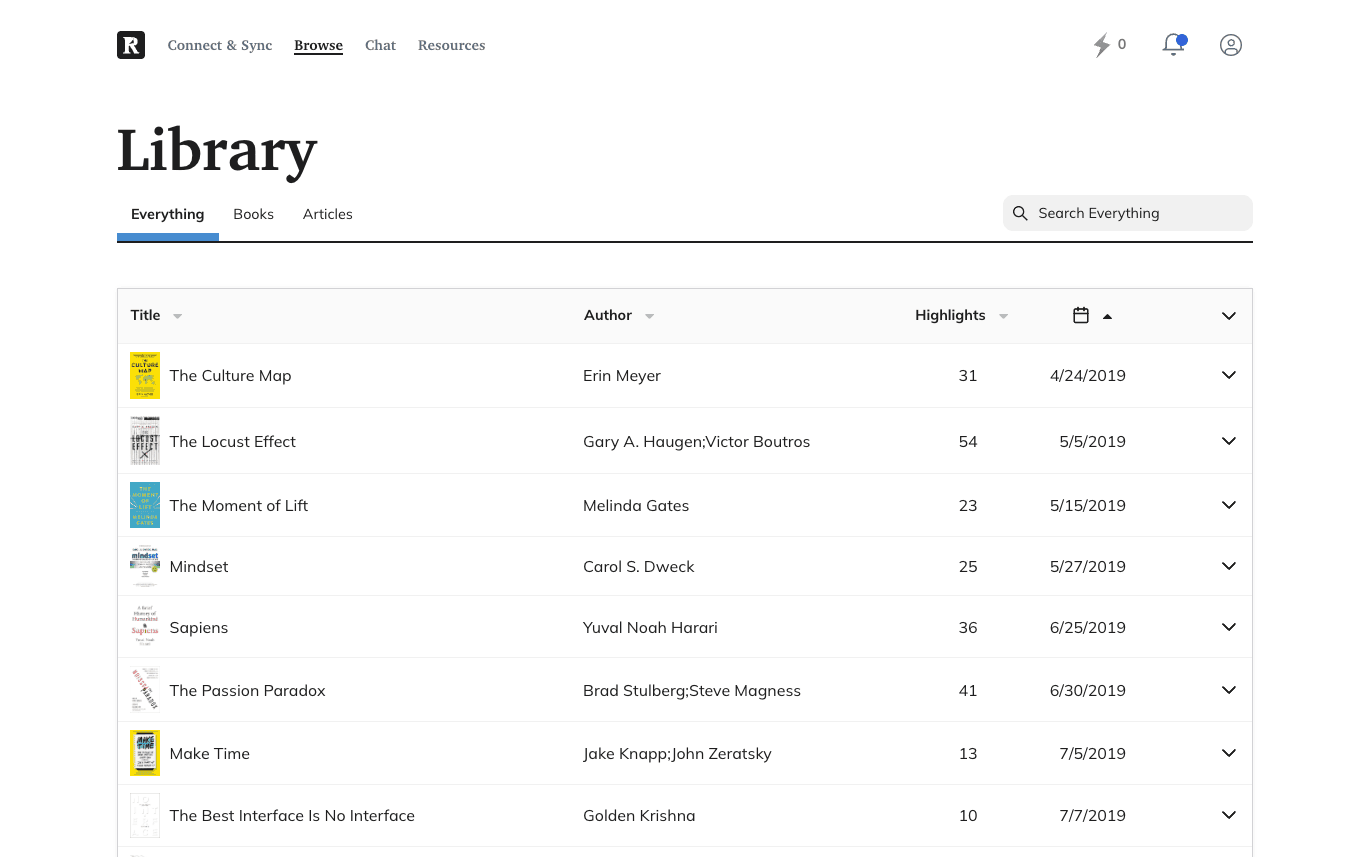
Readwise is one of the original highlight management tools that's been around for a while. It is similar to PastReads, in the sense that it is a tool that helps you collect, organize, and revisit your reading highlights.
The main thing Readwise is known for is its Daily Review feature. Every day, it sends you an email with a selection of your past highlights, using spaced repetition to help you actually remember what you've read. It's like having a personal assistant that reminds you of the good stuff you've highlighted over the years.
Readwise also has a Reader app for saving articles to read later, plus it connects with tons of other apps like Notion, Obsidian, and Evernote. So if you're already using those tools, your highlights can flow right into your existing workflow.
Key Features:
- Daily Review: Get daily emails with your past highlights to keep important insights fresh
- Multi-Platform Import: Bring in highlights from Kindle, Apple Books, Instapaper, Pocket, and more
- Reader App: Save articles, PDFs, and newsletters to read later with offline support
- App Integrations: Sync with Notion, Obsidian, Evernote, and other note-taking apps
- Spaced Repetition: Uses smart algorithms to resurface highlights at the right time
Keep in mind that Readwise is a paid tool, with its cheapest plan costing $6.99/month.